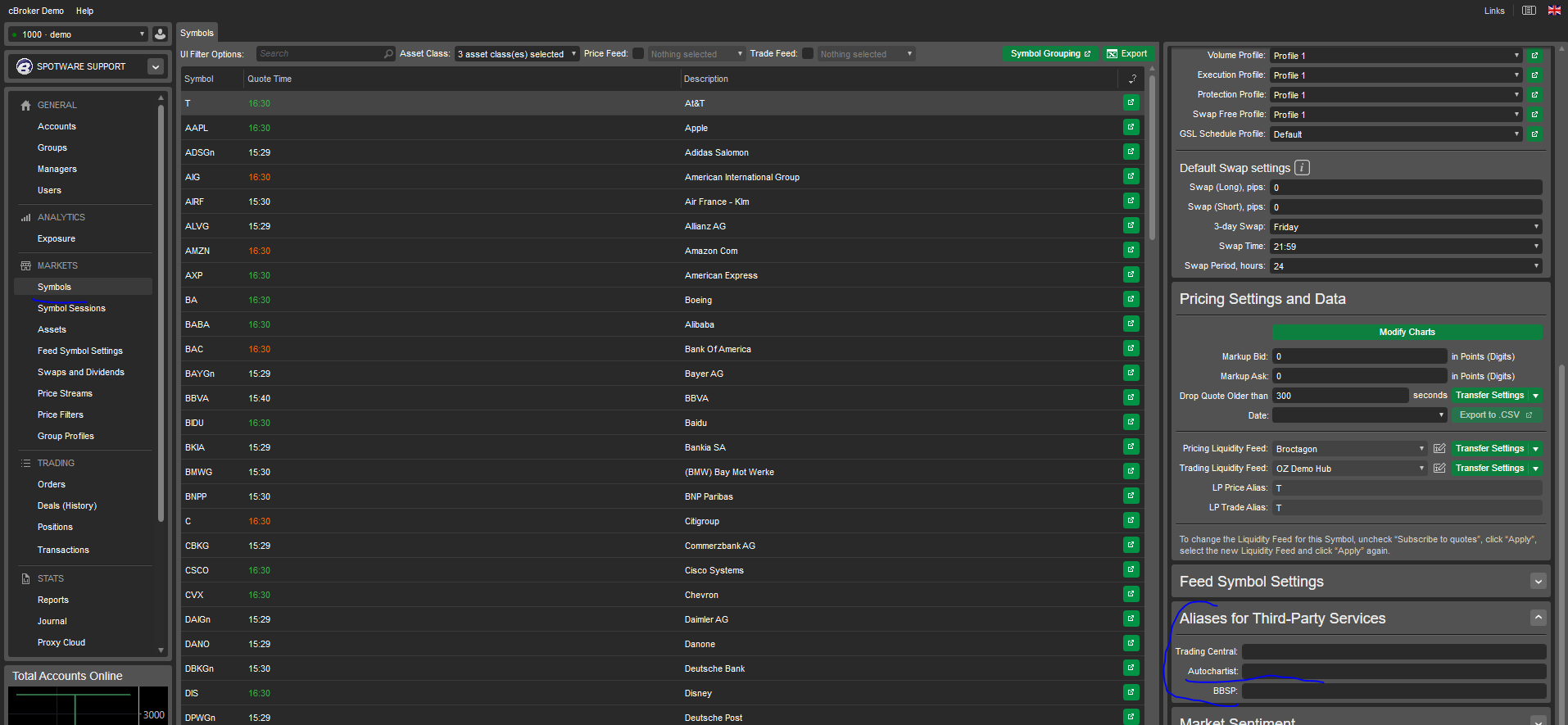Adding Autochartist Symbol Aliases
In order to match up the symbols you have from Autochartist with the symbols you have in cTrader, you need to fill in the aliases in cBroker.
Instructions:
- Go to the Symbols App in cBroker
- Open the needed symbol
- Add the symbol alias in "Aliases for Third-Party Services" in the Autochartist box (bottom right).