How to integrate Trade Feeds RSS feed into your website
Our Trade Feeds provide a trading opportunity 3 times a day. These posts can be found in RSS format at the URL provided in your integration email.
These trading opportunities are primarily targeted for beginner traders, or traders that have had a poor experience trading on their own accord. They offer a simple-to-understand entry point into the market.
Optional parameters:
&tz -Timezone, you can find a list of time zones
here
&locale -Language, you can select a language from the list below.
Supported Languages:
- English en
- Japanese ja
- Chinese zh
- Russian ru
- Italian it
- Swedish sv
- German de
- French fr
- Spanish es
- Portuguese pt
- Arabic ar
- Turkish tr
- Polish pl
- Indonesian in
- Slovak sk
- Czech cs
Most commercially available Content Management Systems (CMS) such as WordPress, Drupal, etc, and CRM systems have built-in functionality for importing content in RSS format.
For example,
this is a link to RSS plugins available for a very popular website platform called WordPress. And
here is a link the an RSS aggregator for a website platform called Drupal.
If your website software doesn’t have built-in capability, you should consider using a third-party data transformation tool such as
Zapierto perform this task. Below is an image with some examples of the types of actions you could take on this RSS feed:
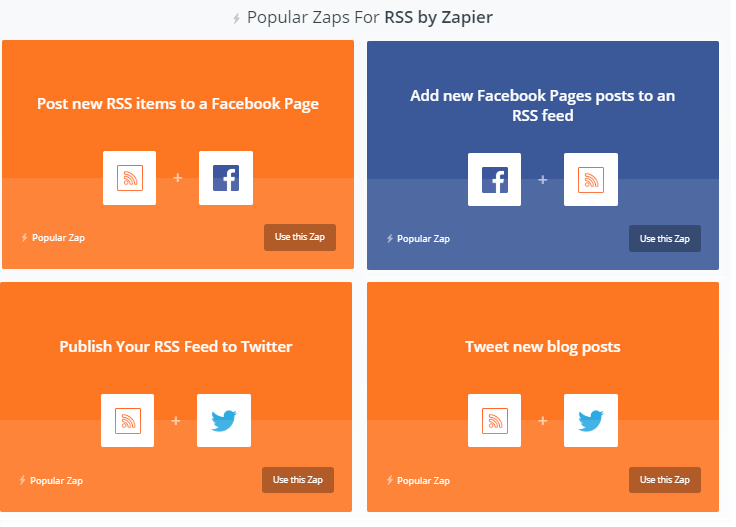
If you are unsure whether your website software has the ability to consume our RSS feed, or you require some technical assistance performing this task, please email
support@autochartist.com