MetaTrader Platform Selection
During the installation, the installer will detect all currently installed instances of MetaTrader Platform and allow the user to select the terminals they would like to install the plugin onto.
Note: If the user has not yet logged into their trading account on that terminal, it will not allow them to install to it.
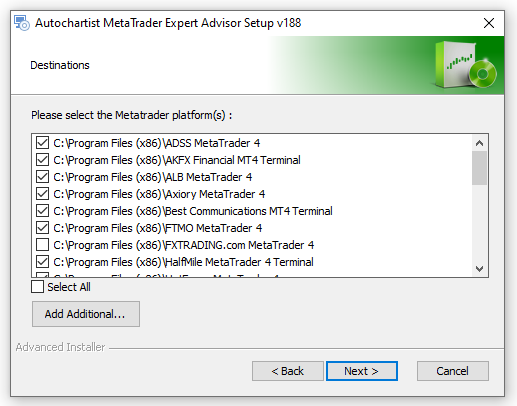
Note: If the User has more than one instance of the same terminal installed, only one will be listed in the platform list.
If your platform is not listed in this list, you can manually add it to the list
Instructions:
- Open the MetaTrader Terminal this you wish to install the plugin on
- Click on File, and select Open Data Folder
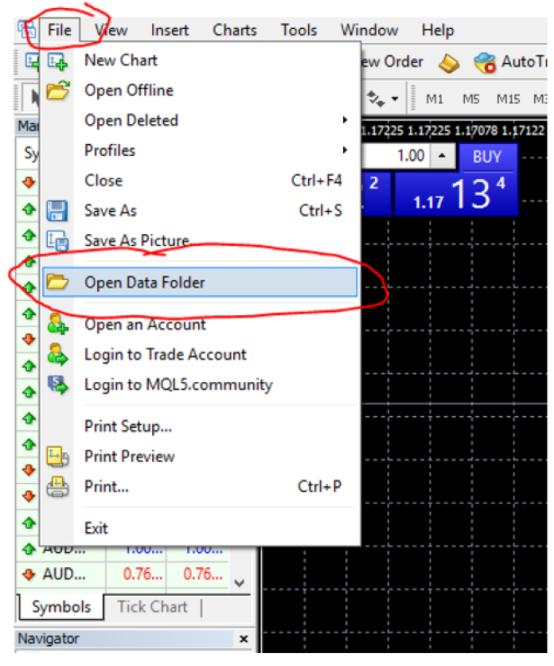
- In the window that opens, click once at the end of the address bar to make the address appear
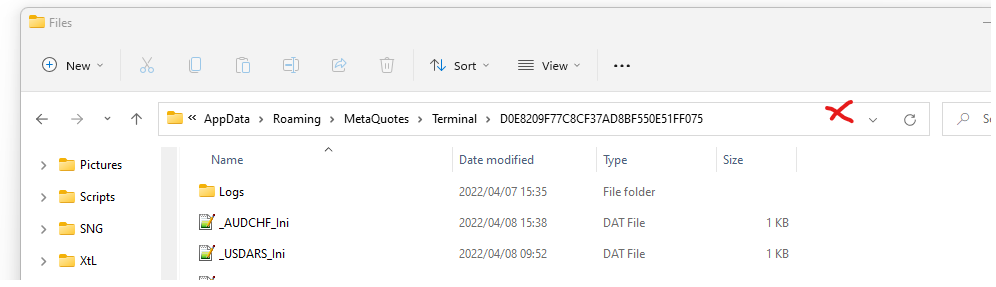
- Highlight the address, right click, and select copy
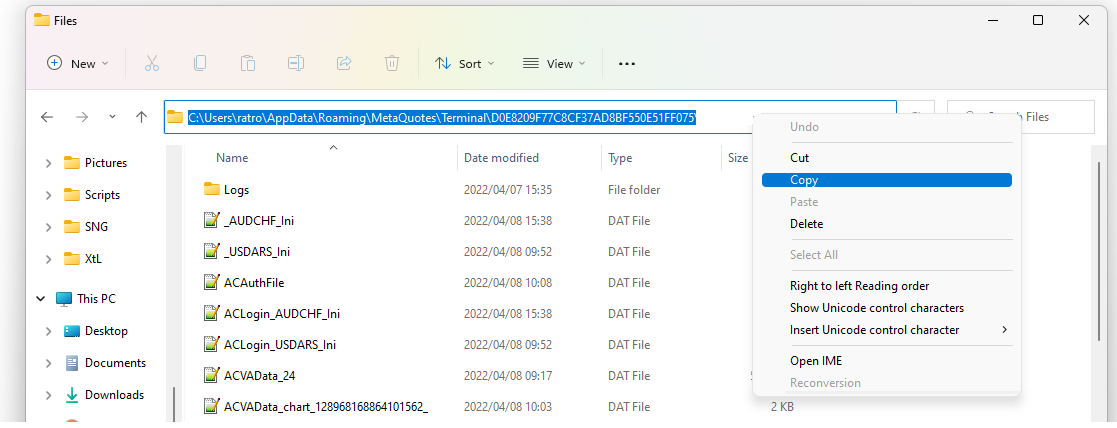
- Go back to the installer and click on the "Add Additional" button
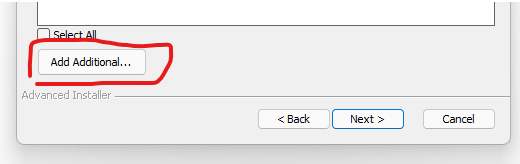
- Paste in the address you copied above to the box marked "Folder"
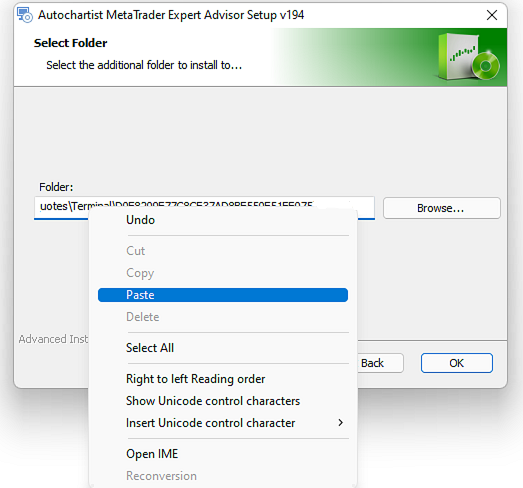 Note: You will see the URL you entered listed, and checked:
Note: You will see the URL you entered listed, and checked:
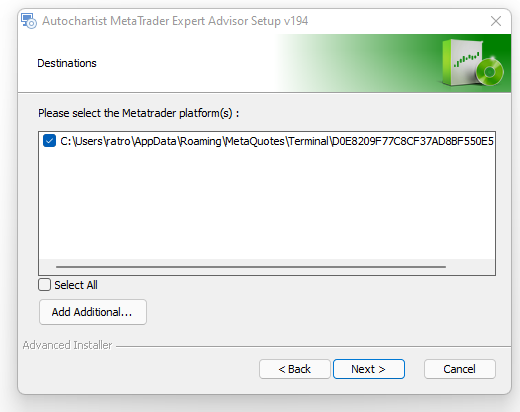
- Complete the installation as normal.