Error on Volume Calculation in MetaTrader Risk Calculator
If you see 0.0 as a volume or receive an error message in the top left corner while using the Autochartist Risk Calculator.
Please take note of the information below:
The accuracy of volume calculations in the MetaTrader Risk Calculator is crucial to mitigate the risk of substantial financial losses due to incorrect tick values.
Tick Definition:
A tick in MetaTrader is a measurement of the price movement of a market on a product, either upwards or downwards. It's the smallest unit of data that represents price changes.
Understanding Tick Value Setting:
- The MetaTrader Risk Calculator calculates the correct volume for an instrument using a field named MODE_TICKVALUE or SYMBOL_TRADE_TICK_VALUE_LOSS.
- The value in this field represents the 'Tick value in the deposit currency', as defined in the MetaTrader help file.
- Your broker usually sets this value with the assistance of MetaQuotes.
Identifying Incorrect Tick Value:
- The tick value might be set incorrectly for some instruments, especially non-forex and non-CFD instruments.
- An incorrect tick value could lead to an inflated volume being calculated in the Risk Calculator.
- This inflation in volume can result in substantial financial loss if your trade hits your stop-loss level.
Error Message Indication:
- If there's a discrepancy in the tick value, an error message will be displayed in the top left corner of the MetaTrader interface, as shown in the screenshot below.
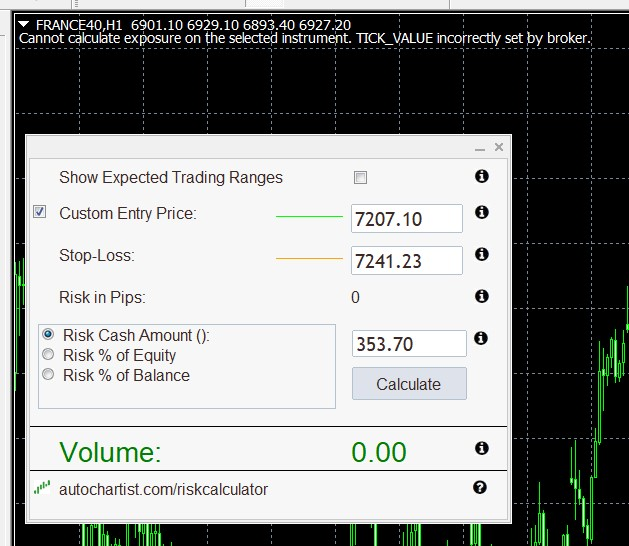 Contacting Your Broker:
Contacting Your Broker:
- If you encounter this error message, contacting your broker to rectify the tick value is crucial.
- Provide your broker with the necessary details regarding the instrument in question and explain the error message you have received (include a screenshot if required to ensure your broker knows exactly what you are referring to.
Verification:
- Re-run the Risk Calculator to check if the volume calculation now appears accurate.
- Periodically review the tick values for your instruments, especially if you trade a diverse range of instruments.
- Look out for system-generated error messages that might alert you to a problem.
- If you notice any discrepancies, repeat the process of contacting your broker and verifying the corrections.