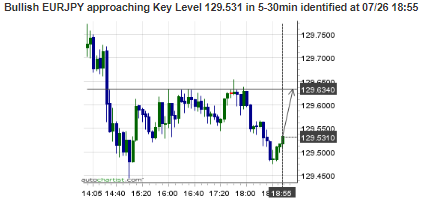How to use Autochartist’s SMS feature to generate content and/or send text messages
If your broker is subscribed to Autochartist’s SMS content generator, you have the ability to generate short pieces of content that can be sent via text messages.
As part of your onboarding pack, you would have received up to two URLs that you can use for above purposes; a
GenerateSMSContent link, and a
SendSMS link.
1. Generating SMS Content:
Click on the
GenerateSMSContent to launch the following screen:
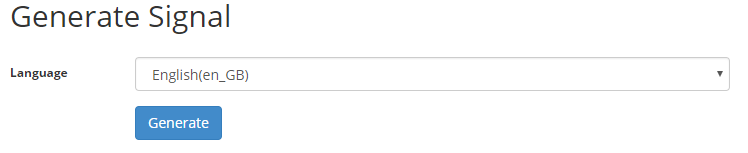
Select the language of your choice and click the “Generate” button. This will result in a piece of text that you can copy/paste into you SMS / Push notification software:
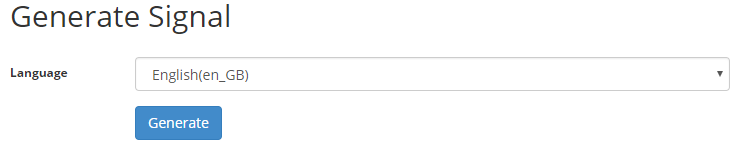
2. Sending SMSs:
Click on the
SendSMS to launch the following screen:
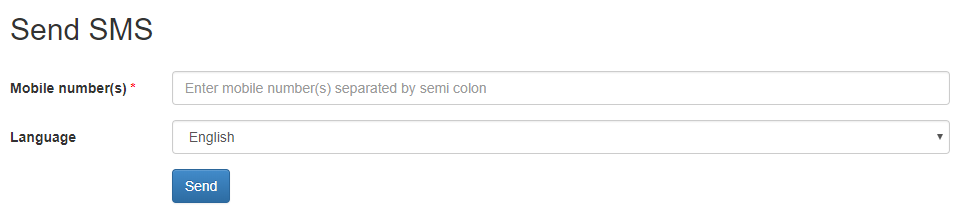
Enter the mobile numbers to which you want to send text messages, select your language of choice, and click the “Send” button. Recipients will receive a text similar to the image below:
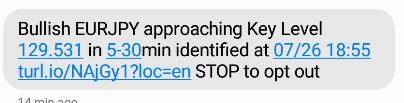
The turl.io link will direct the user to the corresponding image, for example: